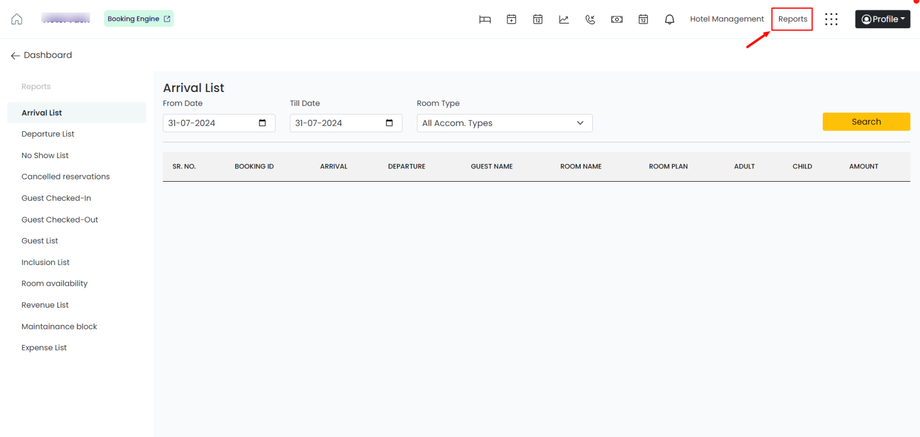How can I generate reports for my properties?
Here’s a simple guide to generating all types of reports.
Steps to Generate the Reports:
1. Log In to the PMS:
- Open your PMS.
- Enter your username and password.
2. Go to the Reports Section:
- Click on the “Reports” section to access the report’s dashboard.
3. Choose the Type of Report:
- Select the type of report you need from the list of reports.
- Common reports include:
- Arrival List
- Departure List
- No Show List
- Cancelled reservations
- Guest Checked-In
- Guest Checked-Out
- Guest List
- Inclusion List
- Room availability
- Revenue List
- Maintainance block
- Expense List
4. Set the Period:
- Choose the period for the report
- Enter the start and end dates if needed.
5. Generate the Report:
- Click on the “Search” button to generate the report.
6. Download the Report:
- If needed, download the report as an Excel file.