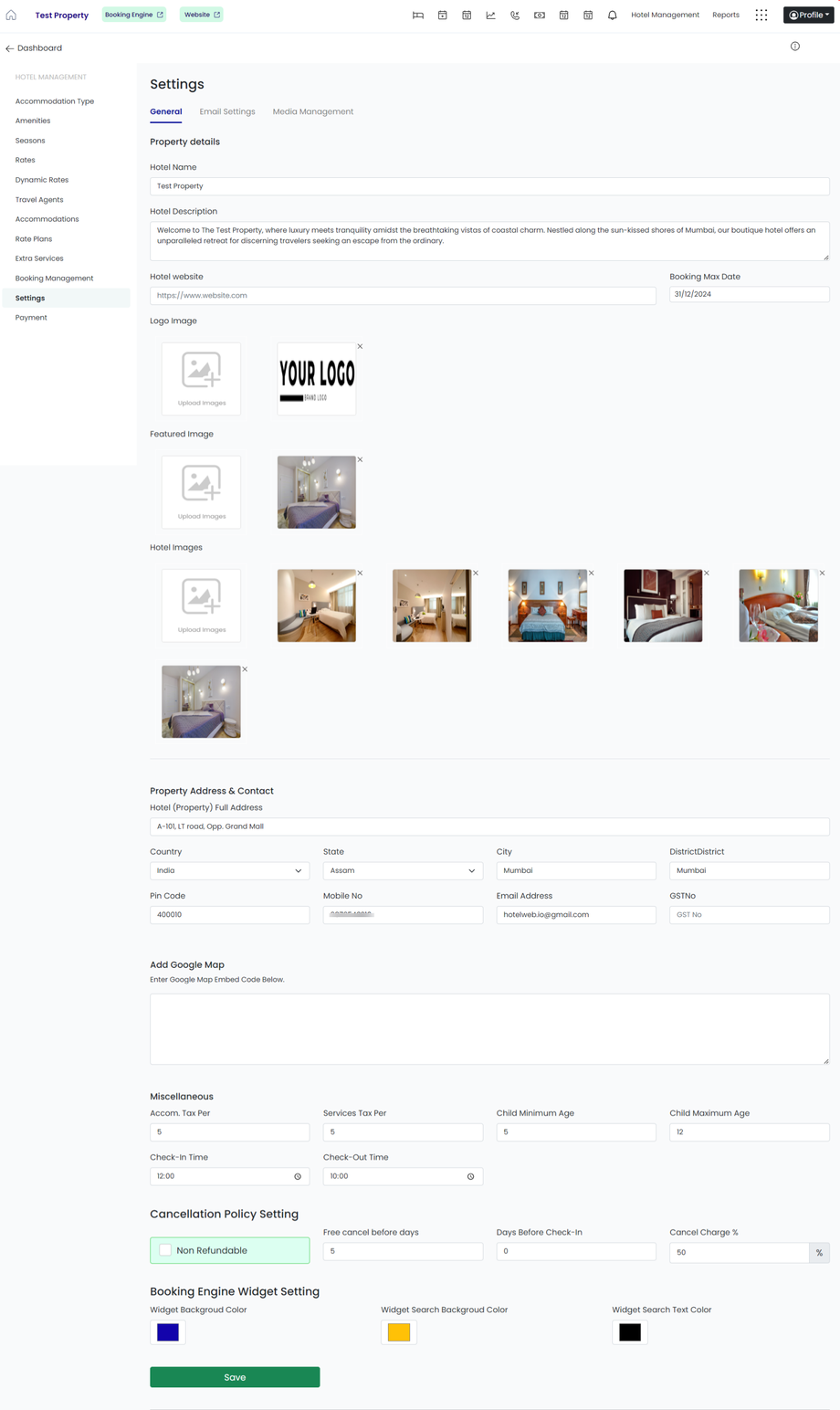How can I update the details of an existing property?
Step 1: Log In to the PMS
- Open your PMS.
- Enter your username and password.
Step 2: Visit "Hotel Management" and click on "Settings" or Use the below link
👉👉https://app.hotelweb.io/hotel-manage/settings/general
Step 3: In “Generate Settings- edit the existing details you want to change.”
Step 4: Click on the Save for Changes.