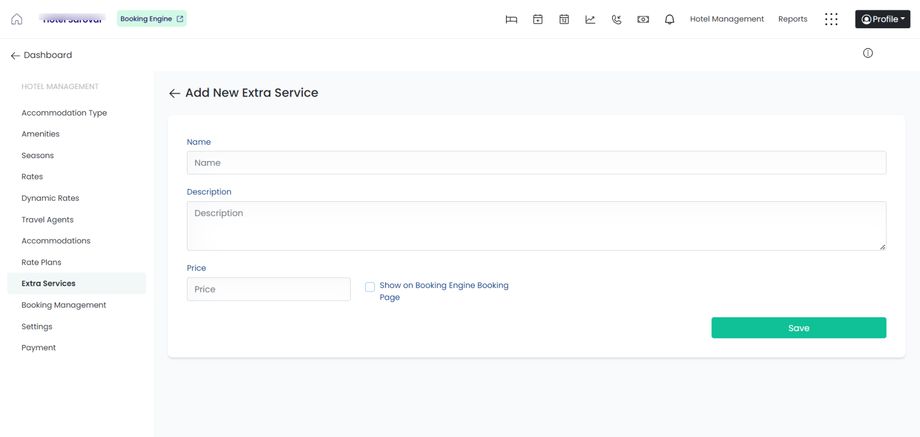How can I upsell or cross-sell services to guests?
Upselling or cross-selling services to the guests using a PMS can increase your revenue.
Here’s a simple guide:
1. Log In to the PMS:
- Open your PMS.
- Enter your username and password.
2. Find Reservation:
- Search for the guest using their name, room number, or ID
3. Look For Opportunities:
- Look for areas where you can offer additional services, such as room upgrades, dining packages, spa services, or late check-out.
4. Add Services:
-
Go to the Hotel Management Section.
-
Click “Add Extra Services”.
-
Add extra services you want to offer (e.g., room upgrade, breakfast package).
-
After adding the service, it will reflect on the Booking Engine’s Booking Page
-
Guest will see all upsell offers on the booking engine page
-
So they can directly add services at the time of booking.
5. Share the Offer to the Guest:
-
Also, use automated emails and SMS to inform the guest about available upgrades or services.
-
Highlight the benefits and any special offers.
6. Track and Confirm the Upsell:
-
Once the guest accepts the offer, update their reservation with the new service.
-
Confirm the changes and make sure all details are correct.