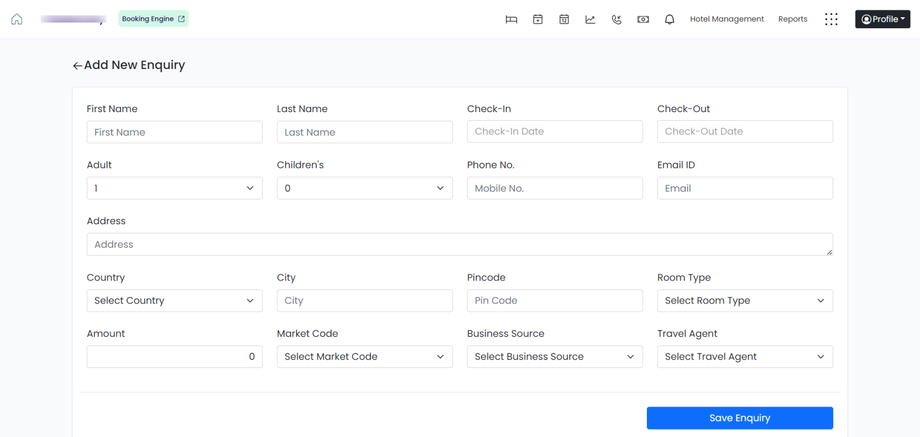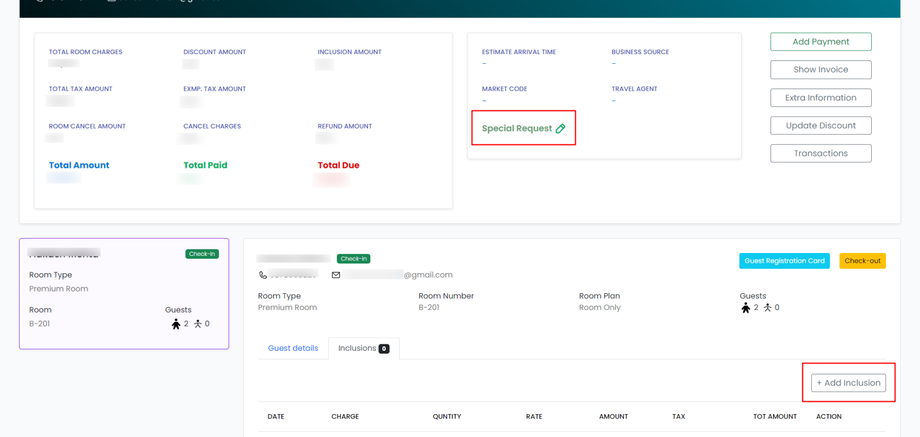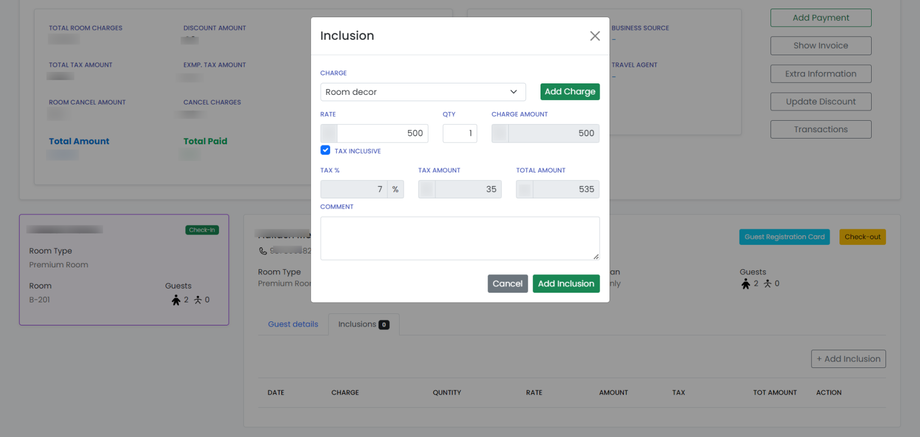How do I handle guest inquiries and requests?
Handling guest inquiries and requests in PMS involves efficiently tracking and responding to guest needs.
Here’s how you can do it step-by-step:
Steps to Handle Guest Inquiries:
1. Log In to the PMS:
- Open your PMS.
- Enter login credentials.
2. Open the Dashboard:
- Navigate to the Enquiries section.
3. Add New Enquiry:
- Add essential details for making reservations like personal info, check-in, check-out dates, Room type, etc.
- Save the reservation.
Steps to Handle Guest Requests:
1. Access the Guest’s Reservation:
- Go to the booking reservations or in-house guests section.
- Use the guest’s name, ID, or room number to find their booking.
2. Open the Reservation:
- Click on the guest’s reservation to see their details.
3. Add or Update Requests:
- Look for a section labeled “Special Requests”.
- Click the “Add Inclusion” button.
4. Enter the Inclusion:
- Select an inclusion such as room decor, Spa, singing show, etc.
- Include the comment for specific details or preferences the guest mentioned.
5. Assign the Request to the Appropriate Department:
- Select the department responsible for handling the request (e.g., housekeeping, room service, maintenance).
- Click “Assign.
6. Confirm and Save:
- Ensure the request is saved and visible in the guest’s reservation details.
7. Follow Up:
- Check the status of the request to ensure it has been completed.