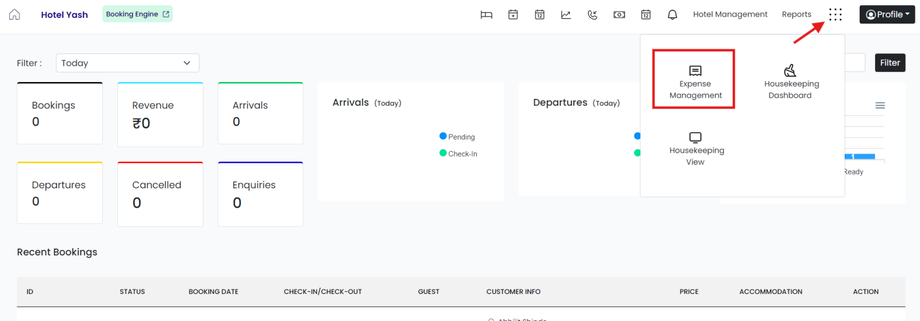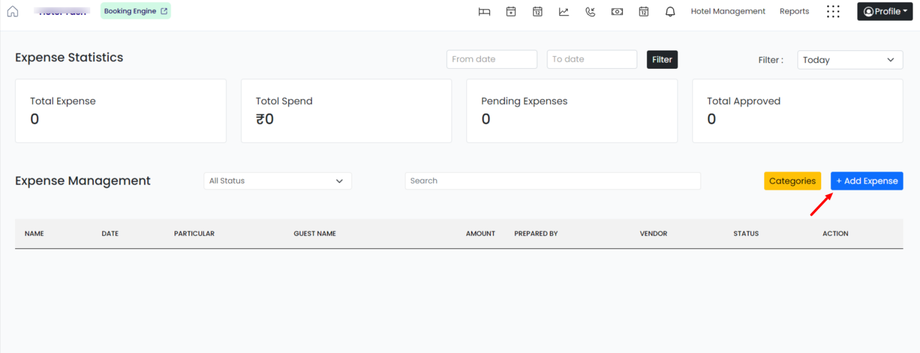How can I track and manage property expenses?
Tracking and managing property expenses in a Property Management System (PMS) involves recording, categorizing, and monitoring all expenses related to the property.
Here’s a simple guide:
Steps to Track and Manage Property Expenses:
1. Log In to the PMS:
- Open your PMS.
- Enter your username and password.
2. Navigate through the Dashboard:
- Go to the section labeled “Expense Management”.
- This section is where you can create and manage your expenses.
3. Enter New Expenses:
- Click on the “Add Expense” button.
- Fill in the details such as date, amount, category (e.g., maintenance, utilities, supplies), and a brief description.
- Click the “Add Expense” button to record the expense.
4. Categorize Expenses:
- Make sure each expense is assigned to the correct category.
- Common categories include maintenance, utilities, staff salaries, supplies, and marketing.
5. Review and Monitor Expenses:
- Regularly check the expenses section to monitor your spending.
- Look at summary reports to see how much you spend in each category.
6. Generate Expense Reports:
- Under the “Reports” section, go to the “Expense List” to generate reports that summarize your expenses over a specific period.
7. Review Invoices and Receipts:
- Keep copies of all invoices and receipts.
- Attach scanned copies to the expense entries for easy reference.
8. Adjust and Update Expenses:
- Regularly update the expenses to reflect any new costs or adjustments.
- Make sure all information is accurate and up-to-date.