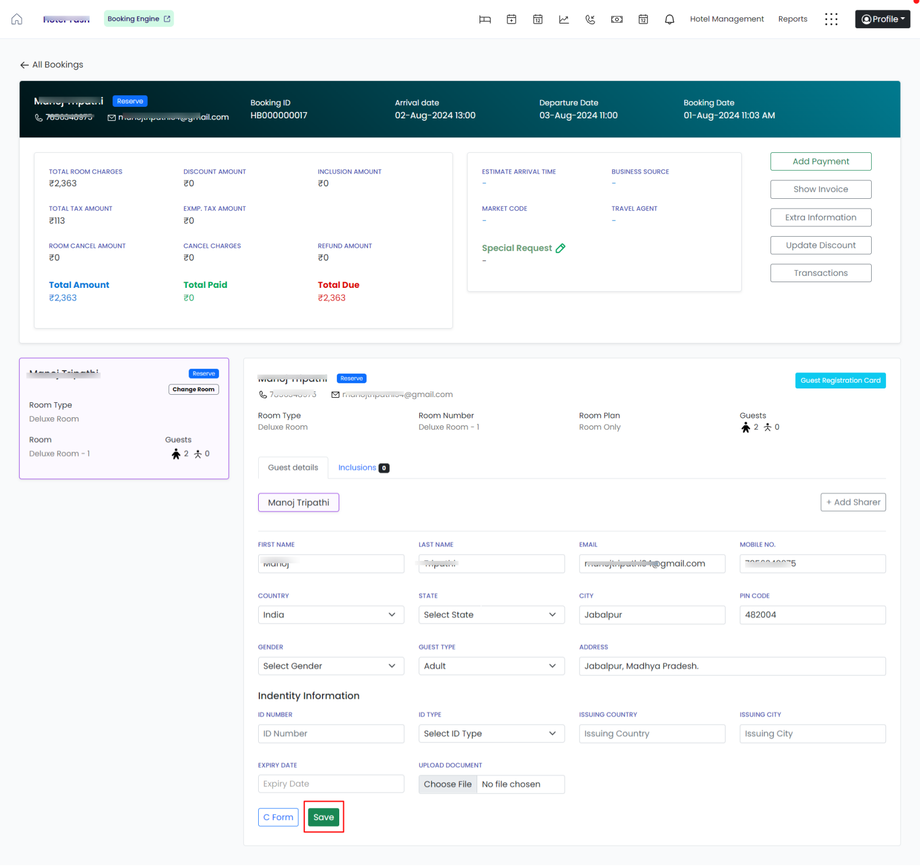How can I update a guest’s reservation details?
Updating guest’s reservation details by making necessary changes in PMS involves the following steps:
1. Log In to the PMS:
- Open your PMS.
- Enter your credentials to log in.
2. Locate the Reservation:
- Navigate to the booking section.
- Use the guest’s name, ID, or other identifying information to find the reservation.
3. Select the Reservation:
- Click on the reservation to open the detailed view.
4. Edit Details:
- Click on the 'Edit' button to modify the reservation details.
5. Update Necessary Information:
- Update necessary details like personal info, changes in dates for check-in & check-out, room change if the guest requests a different room, special requests, rate change, and payment info. etc.
6. Save Changes:
- Click the 'Save' button after making the necessary updates.
7. Confirm Changes:
- Review the changes & inform the guest of the updates if needed.
8. Update Housekeeping or Other Departments:
- Notify housekeeping, maintenance, or other departments if necessary.