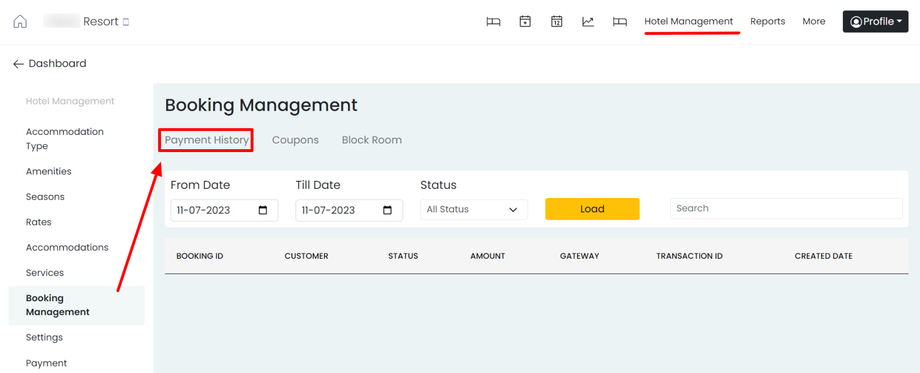How To Check Payment History?
To Check "Payment History" You Need To Follow Below Steps:
Step 1: Sign In to your HotelWeb PMS "Account"
Step 2: Visit "Hotel Management" and click on "Booking Management" or Use the below link
👉👉 https://app.hotelweb.io/hotel-manage/book-manage/pay-history
Step 3: Select "Payment History"
Here you can check the status of each online booking that you have received. (for example. Pending, complete, Refunded, Abandoned, Revoked, Preapproved, Cancelled )
You can also quickly determine the status of any booking based on the dates by using the filter option.
Step 4: Select dates & status and Click On the "Load" button
In this way, you will able to check all the payment history as per your need.