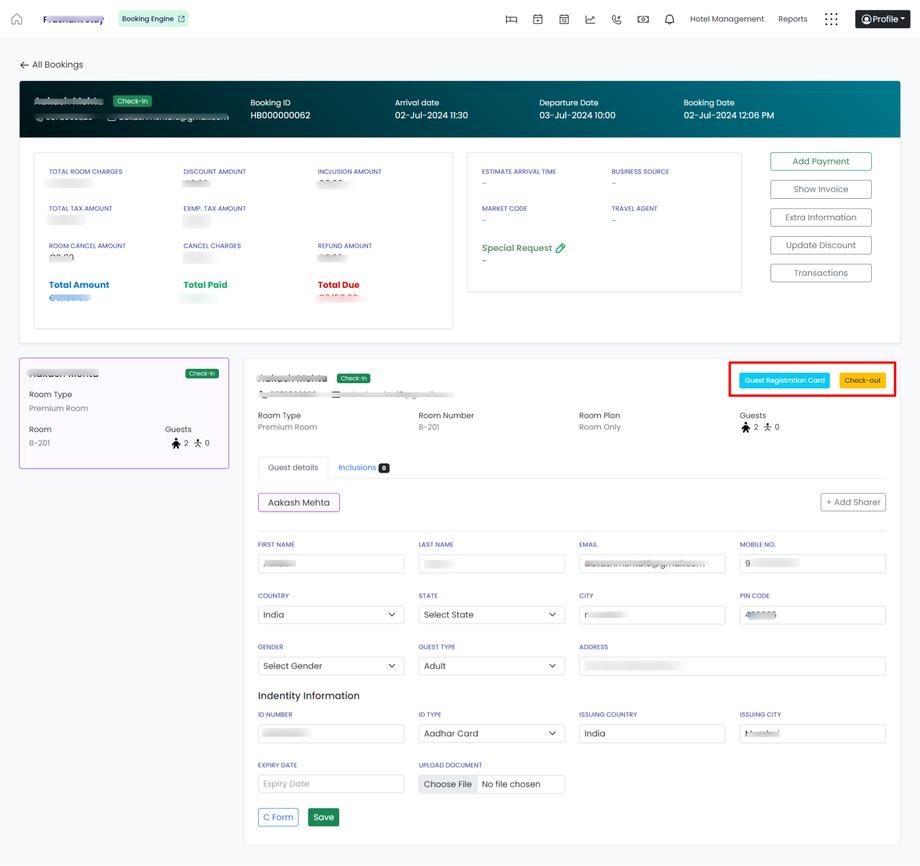How do I check out a guest?
Checking out is the process that involves verifying guest stay details, ensuring the charges are correct & then finalizing the billing.
Steps to Check Out a Guest:
1. Log in to PMS:
- Open your PMS
- Enter the given credentials to log in.
2. Locate the reservation:
- Navigate to the booking section for current guests or checked-in guests.
- Use guest details, booking ID & identity information to locate the booking.
3. Verify Guest Details:
- Confirm the guest’s name, check-in date, check-out date, room type, and any special requests.
- Ensure that the booking details match what is expected.
4. Verify Stay Details:
- Confirm the guest’s check-out date, room charges & extra charges for any additional services used (room service, mini bar etc.)
5. Review & finalize the Charges:
- Go to the billing section of the guest’s reservation.
- Ensure all charges are accurate and up-to-date.
6. Print or Email the Final Bill:
-
Generate the invoice or final bill.
-
Give a print copy or offer to email it to them.
7. Process Payment:
-
If the guest hasn’t pre-paid, process the payment using the guest’s preferred method (credit card, cash, etc.).
-
Ensure the payment is successful and recorded in the system.
8. Check Out the Guest:
-
Click the “Check-Out” button
-
Confirm that the check-out process is complete, and the room is marked as available for housekeeping.
9. Update Room Status:
-
Update the room status as vacant now and needs cleaning.
-
Notify to housekeeping department
10. Provide Confirmation:
-
Hand over the printed bill or confirm check-out to the guest.