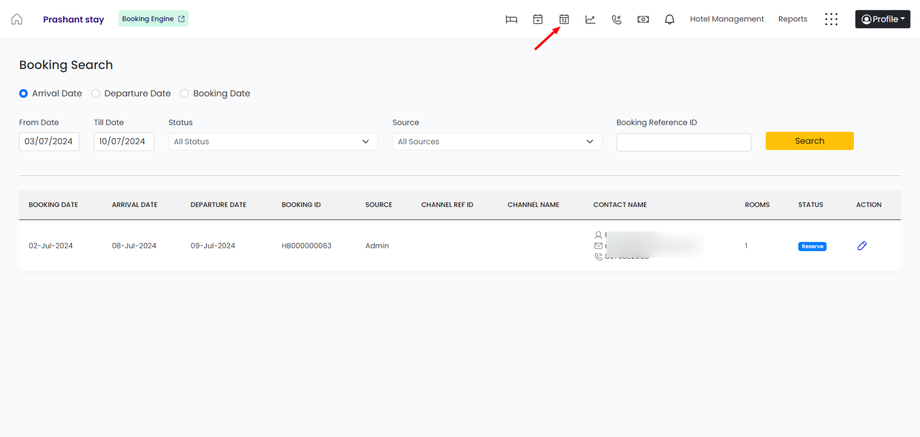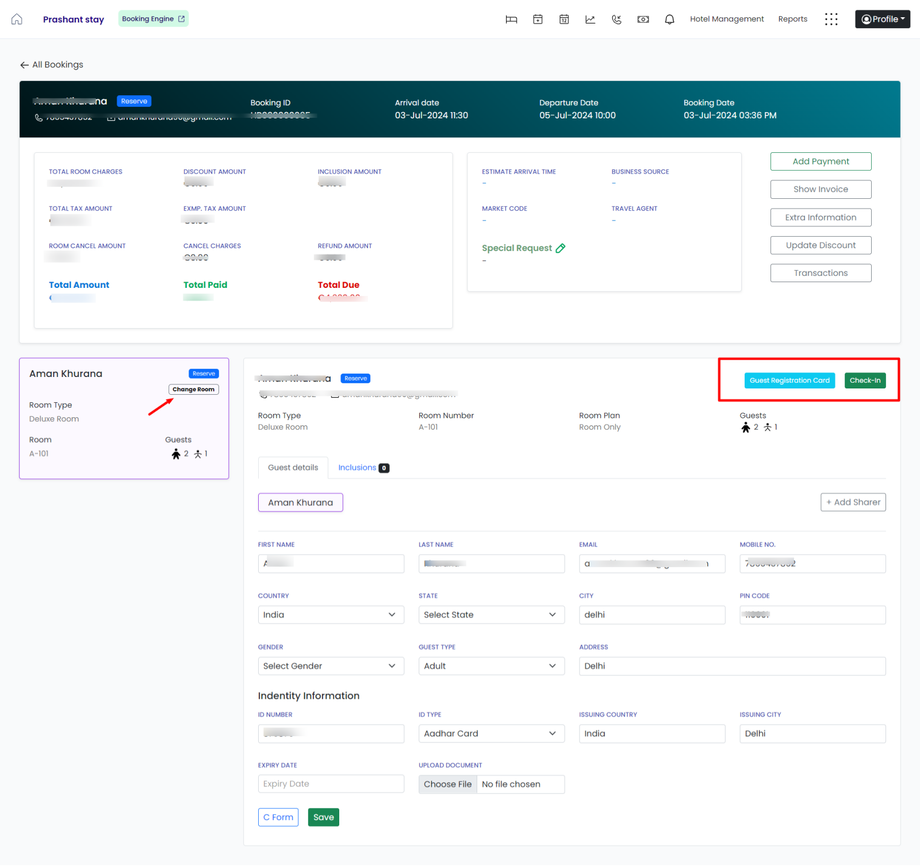How do I check in a guest?
Here’s a general guide on how to check in a guest:
Steps involved in check-in guest
1. Log in to PMS
- Open your PMS
- Enter the given credentials to log in.
2. Locate the reservation
- Navigate to the booking section
- Use guest details, booking ID & identity information to locate the booking.
3. Verify Guest Details
- Confirm the guest’s name, check-in date, check-out date, room type, and any special requests.
- Ensure that the booking details match what is expected.
4. Assign Room
- Assign a room if all is verified, or you can change the room if the guest is not satisfied with
the assigned room or for any reason they want to change.
5. Issue registration card
- Get sign the registration card & confirm that all information is correct and
that the guest has everything they need.
6. Check-in the guest
- Click the “Check-In” button.
- Confirm or update any guest’s personal information, payment method, or any additional charges.
7. Issue room keys
8. Update guest status
- Once checked in, the guest’s status will change to “Checked In”
- Ensure that any housekeeping or other relevant departments are notified of the check-in.
9. Complete Check-In:
Save and complete the check-in process.