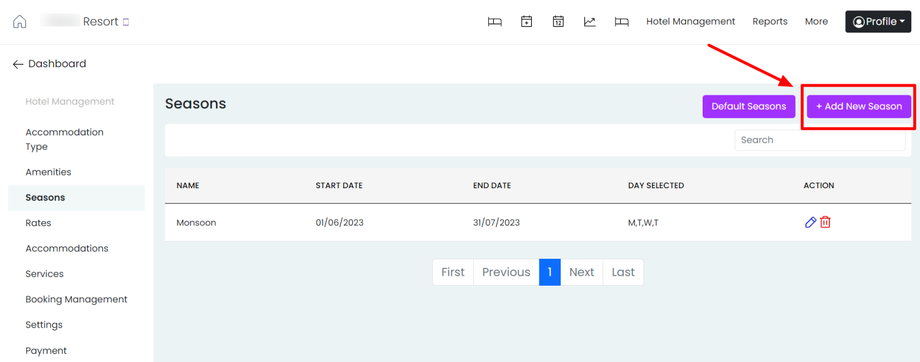How To Add Seasons In Hotel Management System?
To Add Seasons Follow the Below Steps:
In this feature, you can set the "Default Seasons" for your hotel booking where you can set your weekdays and weekends days. This helps you to set prices for particular seasons and days.
Also, you can Add New Season for a particular time period.
Step 1: Visit "Hotel Management System" and click on "Season" or Use the below link
👉👉 https://app.hotelweb.io/hotel-manage/season
Step 2: Click on the "Default Season" to add weekdays and weekend days. 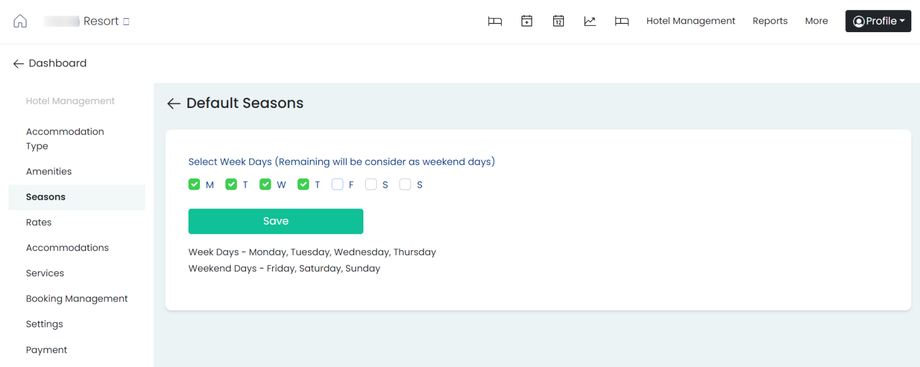
Step 3: Click on the "Save" button to save your changes.
Next, to add a new season you need to
Step 4: Click on the "Add New Season"
Step 5: Fill on the details (Name, description, start date, end date and select days)
For Example:
Christmas and New Year (24th Dec to 31st Dec) This helps to add different pricing for those days.
Step 6: Verify the information and click on the “SAVE” button.