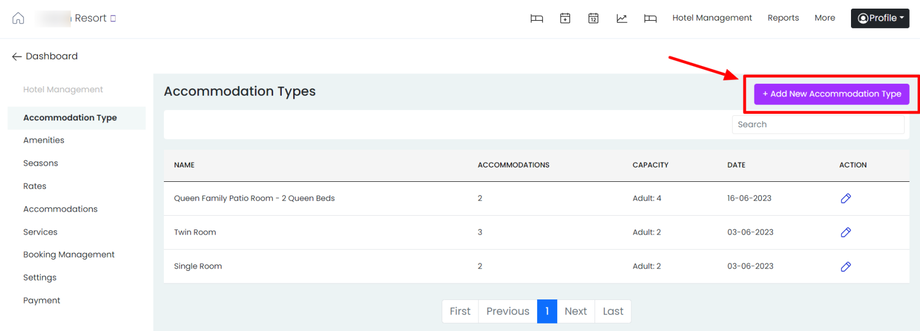How To Add Accomodation Type In Hotel Management System?
To create a new accommodation type, follow the below steps:
Step 1: Click on “ Add New Accommodation Type” in "Hotel Management" or Use the below link
👉👉 https://app.hotelweb.io/hotel-manage/room-type/add
Step 2: Fill up all the details of the Accommodation Type.
-
Name: Name your Accommodation (example: Single Room, Deluxe Suite, Standard Room, Twin Room, Queen Family Patio Room, etc)
-
Description: Write a concise and compelling description of your hotel. Highlight its unique features, special services, facilities and offerings. Concentrate on what makes your hotel stand out and why prospective guests should stay there. Use convincing words to get people to book a stay with you.
-
Short Description: Keep the description short and to the point. Incorporate vivid language that creates a sense of ambience and sets the tone for the accommodation. Words like "luxurious," "stylish," "serene," or "contemporary" can help paint a picture for potential guests.
-
Number of Accommodations: Add the total number of rooms or units available in the specific accommodation type.
It helps guests understand the availability and availability limits of a particular accommodation type.
For example, if you have multiple Single Rooms or Deluxe Suites, you would specify the total number of those rooms available.
This information assists customers in determining the availability and suitability of the accommodation type based on their needs and preferences.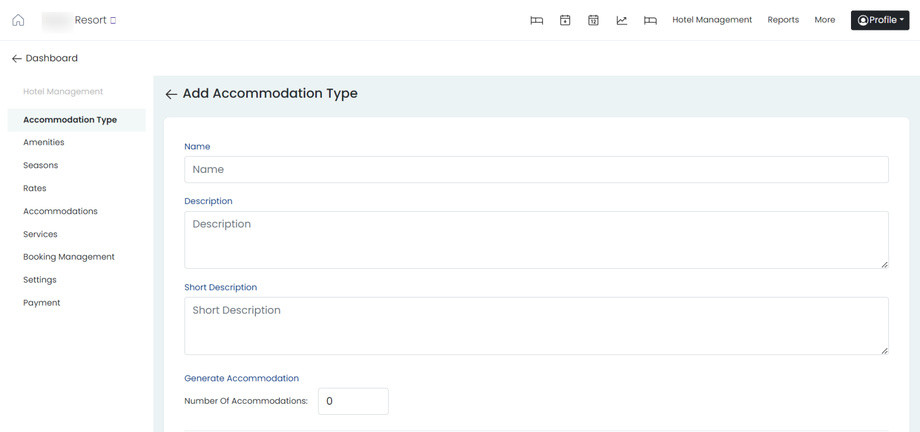
- Breakfast Included: If you offer a complimentary breakfast with this accommodation type, you need to click on a given box.
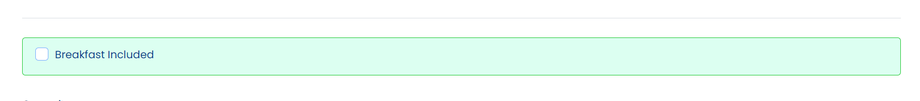
This will indicate to customers that breakfast is included when they book that specific accommodation type. -
Capacity: Mention the guest capacity and size of the room.
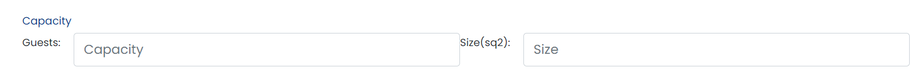
This information helps customers determine if the accommodation can accommodate their group size or if they need to book multiple units.
Providing the capacity details assists customers in making informed decisions and ensures that the accommodation meets their requirements for space and comfort. -
Select Services:
In this section, you can choose the specific services that are offered for the particular accommodation type. Services are additional offerings or amenities provided to enhance the guest experience and satisfaction.
Some examples of services you can select include complimentary breakfast, room cleaning, 24-hour front desk, concierge service, airport shuttle, car rental, laundry service, spa treatments, fitness centre access, restaurant or bar facilities, business centre, conference rooms, and more.
Select the services that are available for the specific accommodation type you are creating, based on the offerings of your establishment. -
Select Categories: Categories are broader classifications that group accommodations based on their characteristics or purposes. Common categories include "hotels," "resorts," "bed and breakfast," "guesthouses," "apartments," "villas," "hostels," and more.
Choose the appropriate category that best fits the accommodation type you are adding. This helps customers navigate and filter accommodations based on their preferred category. -
Select Tags: Tags are keywords or labels that can be associated with the accommodation type. They help categorize and identify specific features or characteristics of the accommodation.
For example, you can use tags like "beachfront," "pet-friendly," "family-friendly," "business-friendly," "romantic," "budget," "luxury," "city centre," "mountain view," and so on. Select the relevant tags that describe the unique qualities or attributes of the accommodation type you are creating. -
Select Amenities: In this section, you can choose the amenities that are available in the specific accommodation type. Amenities are additional features and services that enhance the comfort and convenience of guests staying in that particular accommodation.
Examples of amenities include free Wi-Fi, air conditioning, television, minibar, in-room safe, coffee maker, hairdryer, iron and ironing board, bathrobe, slippers, toiletries, room service, laundry service, gym access, swimming pool, spa facilities, and more. Select the amenities that are applicable to the accommodation type you are creating. -
Select Bed Types: Here, you can specify the bed types available in the accommodation. (For Example, single bed, double bed, twin bed, queen bed, king bed, and sofa bed).
Choose the appropriate bed types that are provided in the particular accommodation type. This information helps customers understand the sleeping arrangements available and make suitable choices based on their preferences and needs.
-
Photo Gallery: This feature allows you to add multiple photos of the accommodation type. It is recommended to showcase the rooms from different angles, capturing the key features, decor, and ambience.
Customers often rely on visual representations to get a better understanding of the accommodation they are considering. Including a variety of good-quality photos helps potential guests visualize the space and make informed decisions. -
Featured Image: The featured image is the main photo that represents the accommodation type. It is typically displayed prominently in listings, search results, or on the website.
The featured image should be visually appealing and give potential guests an enticing glimpse of the accommodation. Choose a photo that showcases the best aspects of the room and captures the attention of prospective customers.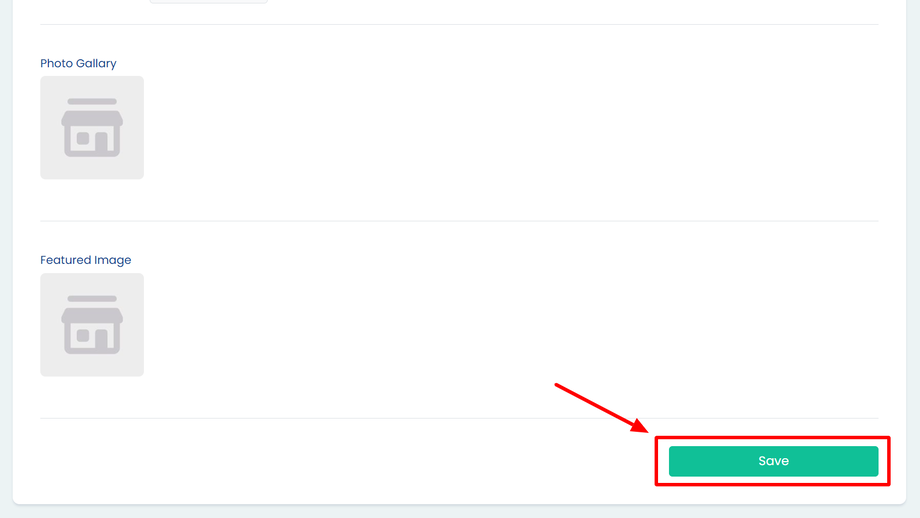
Step 3: Check all the details and click on the “SAVE” button.
Follow the same process and create another Accommodation Type as per your business need.