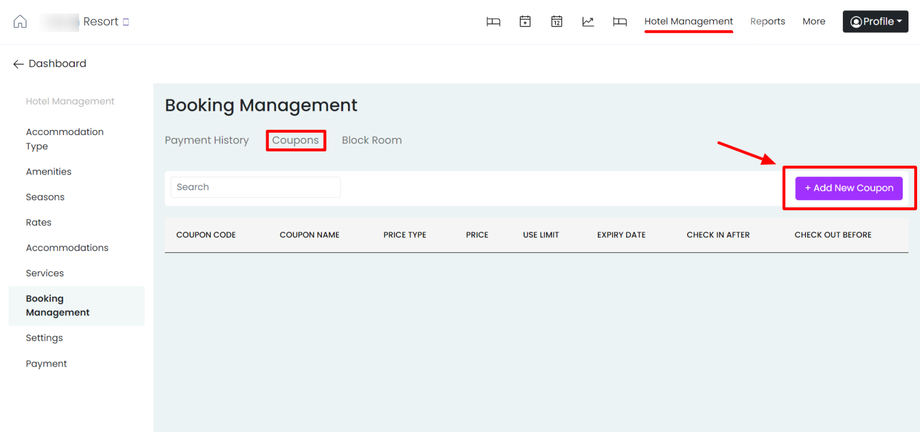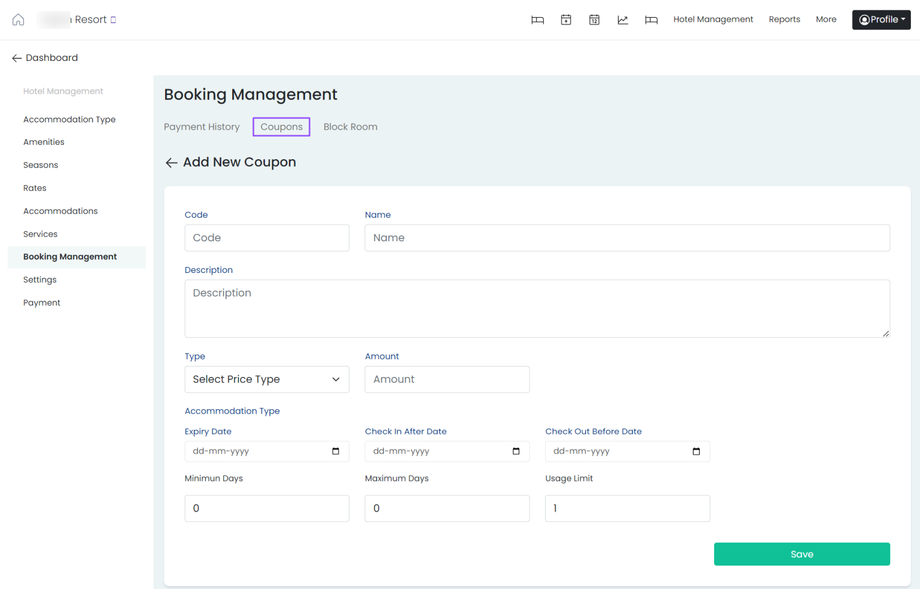How To Add Coupons?
To add discount coupons for your hotel booking on HotelWeb Property Management System, You need to
Step 1: Sign In to your HotelWeb PMS "Account"
Step 2: Visit the "Hotel Management" tab on your dashboard
Step 3: Click on "Booking Management" or Use the below link
👉👉 https://app.hotelweb.io/hotel-manage/book-manage/coupon
Step 4: Click on "Coupons" and then on "Add New Coupon"
Step 5: Add Details (Code, Name for code, Description)
Step 6: Select Price Type and Add “Amount”
Step 7: Select Expiry Date, Check in After Date and Check out Before Date for the particular coupon.
Step 8: Enter minimum days, maximum days and usage limit
(Make sure you select the correct date and enter the usage limit)
Step 9: Verify details and click on the “SAVE” button.
By following these steps you can add multiple coupons to offer discounts and promotional offers.
Coupons can attract customers during specific seasons, holidays, or promotional periods. By providing coupons, you can incentivize guests to choose your accommodation type over others and increase bookings.