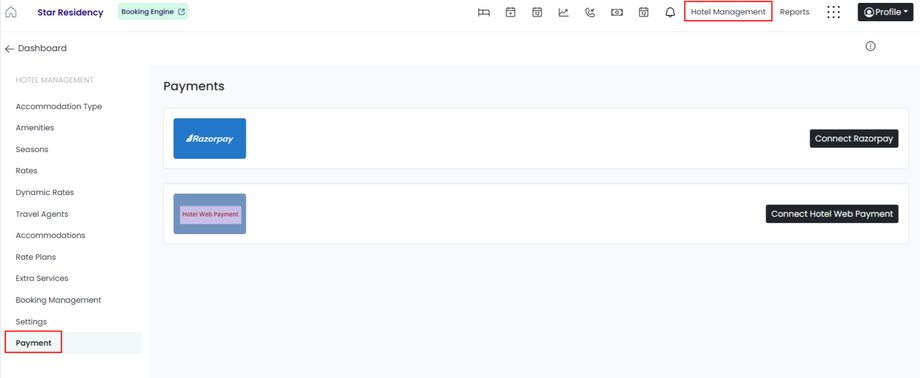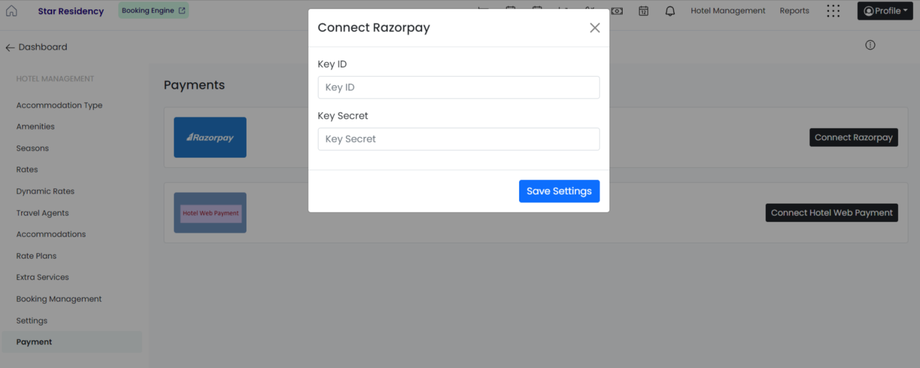How do I set up a payment gateway?
Setting up a payment gateway in the Property Management System (PMS) allows you to process payments from guests securely.
Here’s a simple guide:
Steps to Set Up a Payment Gateway:
1. Log In to the PMS:
- Open your PMS.
- Enter your credentials.
2. Go to the Hotel Management Section:
- Look for a section labeled “Payment.”
- Click on it to access the settings options.
3. Find the Payment Gateway Option:
- Look for an option like “Razorpay Gateway,” or “Hotelweb Payment Gateway.”
- Click on it to set up your payment gateway.
4. Connect with Payment Gateway:
- Click on the Payment Gateway that you want to connect with.
5. Enter Payment Gateway Details:
- Follow the instructions to enter your account details for the payment gateway provider.
- This includes API keys, Key ID, and Key Secret.
6. Configure Payment Settings:
- Set up your payment preferences, such as accepted payment methods (credit cards, debit cards, etc.).
- Configure any additional settings like transaction fees, currency, and payment confirmation options.
7. Test the Payment Gateway:
- Make a test transaction to ensure everything is working correctly.
- Check that payments are processed successfully and that you receive the confirmation.
8. Enable the Payment Gateway:
- Once everything is set up and tested, enable the payment gateway to start accepting payments from guests.
Related FAQs-
1. I'm already using a payment gateway, can I still use it?
If you are already using the Razorpay payment gateway, then you can connect it.
Hotelweb is partnered with selected gateways, if you are using between them then only you can connect with them.
2. Can I switch payment gateways later if needed?
Yes, you can switch payment getaways if needed in your PMS.